Update 31 Jul 2014
Update: 28 Jun 2012
Recently I found a great Mac utility that does the whole tag stripping thing from Apple’s purchased music much more effectively. The Tagger ($29) is a Mac utility which can edit and remove any embedded tags from MP3s or AACs. It works seamlessly on most files and very quickly does the process for multiple files. It’s biggest issue to my mind is its price. $30 for a glorified tag editor is… well… very high, but if you are editing masses of tags, it can be worth it. If the dev halved the price, I think they would be MUCH more successful.
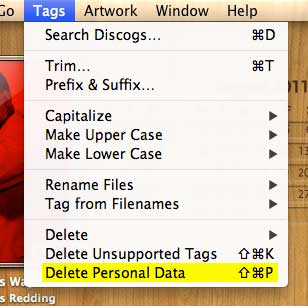
Now, I am a fan of Apple’s music store. It’s the easiest way to buy music, the selection is great, and the quality is f-amazing. The only thing I’m not a huge fan of is my username and e-mail address being embedded in the audio files. (to see this screen head to FILE > Get Info)
To my mind anything other than the purchased audio accounts for DRM and I don’t want it. While I’m all for legal downloads, I’m not into being tracked, no matter how legal you make it. Lucky for you and me the account information is actually embedded at the last moment of the iTunes purchase and download process. Which means it isn’t hard embedded, it’s only some additional meta-data. I will have to mention, at this point, that this process only works on iTunes Plus (.m4a) files downloaded from the iTunes Music store. It will not work on older iTunes Protected files (.m4p) although protected files can be upgraded in the iTunes music store to iTunes Plus for a nominal fee.
To remove the meta-data, you need an program which doesn’t recognize the additional meta-information and a way to save the audio losslessly. The program that fits the bill is Rogue Amoeba’s amazingly versatile Fission ($32). It’s a lossless audio editor for the mac and it’s a seriously wonderful tool that I use on a daily basis for editing audio files and creating ringtones. To remove the meta-information, open the iTunes Plus file and re-save the audio.
That’s it. It losslessly saves a .m4a with no user information embedded and best of all, it doesn’t recode or transcode the audio (as with some other burn a CD and reimport methods). It is exactly the same quality coming out as it went in.
A few things you might notice about this process is that the file size will drop after saving. Not entirely sure why. Perhaps removing all that extra meta-data cleans house a bit. You will also notice that the bit-rate for the file will go from 256kbps to something else. This is normal and because Apple, in an attempt not to scare it’s users with different variable bit-rates from the encoding process, makes every file share the 256kbps regardless of it’s true bitrate. Lastly, Fission adds 0:00.032 of audio to the track? While odd, this shouldn’t actually effect the sound, as it’s 0.03% of a second, so unless you have crazy dog ears, you wont hear it.
Best of all, now you have an audio file that has none of your private data attached, which in my books is truly DRM free.
the
the
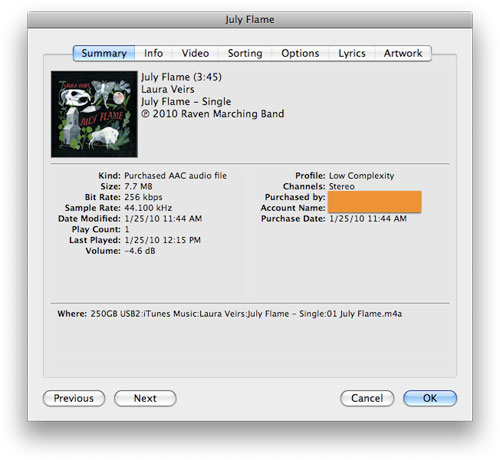
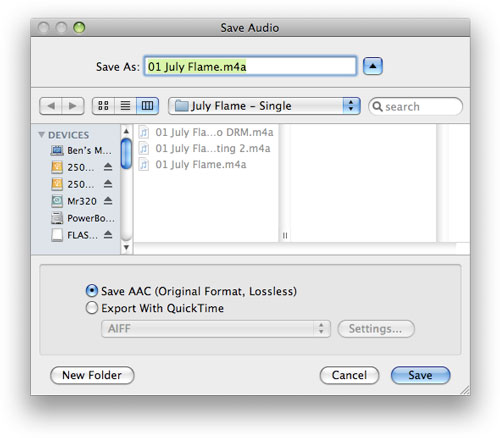
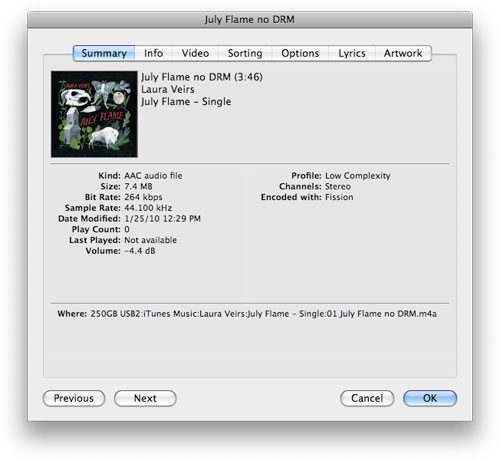
Comments
8 responses to “Removing User Information from iTunes purchased songs”
I knew you could do this, but I didn't know how. Thanks for the info!
It's also worth pointing out, that you can always convert a downloaded iTunes songs to another format using free software such as XLD (Mac), Max (Mac), or Foobar2000 (PC). I normally use VBR (Variable Bit Rate) AAC for my day-to-day encoding, because it plays well with my normal devices (iPhone). LAME MP3 is a close second as it is really flexible.
Simply put I am tired of itunes controlling my music. My immediate family of 4 owns 6 ipods, most of those not used anymore because we have been sucked into buying newer igadgets. 6 iphones because we update to the newer phones. 2 ipads, 1 ipad mini, 2 imacs and one mac pro laptop. 4 itunes accounts with user names and passwords. And the whole family buying different music on different accounts. Trying to keep computers and family together on all these different devices is impossible. I have shut it all down until I can find away to strip all of itunes information off of the music that I have paid for.
I am going to try Fission, I hope it works.
Yeah see if Fission works for you. I wholeheartedly agree with all the accounts and such floating around. I have basically decided to halt buying music from iTunes and have been really happy with Spotify for immediate listening and ordering CDs from Amazon for those great albums I want to keep.
The first song i tried to open using fission, got a message (could not open itunes fairplay rule)
Yeah that’s if you have an older song in the 128kbps Protected AAC. Unfortunately Fission can’t open those as they have digital rights management embedded in. Fortunately any song purchased in the last few years does not contain digital rights management and you can open no problem.